Official Receipt Template
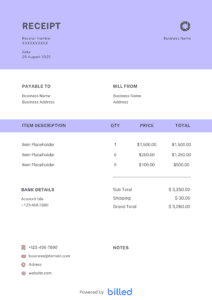
Speed up your receipt process with Billed! Create stunning, user-friendly receipts that shine both on-screen and on paper. Download our free official receipt template and leave a lasting impression.
Get Your Free Official Receipt Template
As a professional, you put all your efforts to increase the level of business to get more customers and a greater reputation. Each component that you add to your business system helps it work much more efficiently
Our high-quality receipt templates show your professionalism and enable your customers to take your business seriously.
With Billeds official receipt template, you can easily create and send high-quality and detailed receipts to your clients in seconds.
Our stylish and customizable templates are available in various friendly formats like Google Sheets, Google Docs, Word, XLS, PDF.

Send Receipts Faster
Create professional-looking receipts faster with Billed. Start sending receipts now.
Download Official Receipt Template
Receipt With Billed
With Billed’s editable receipt template you can quickly create and issue receipts. Get started for free.
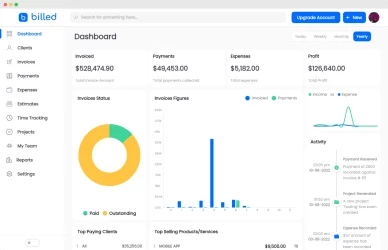
Receipt With Billed
Make your receipt creation process super faster with Billed.
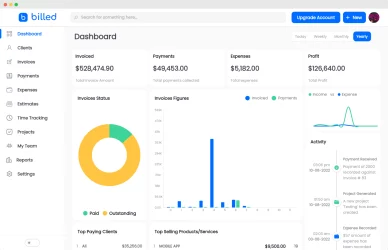
Receipt With Billed
Start sending professional-looking receipts for free with Billed.
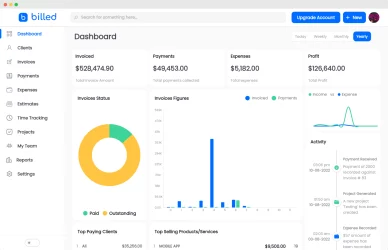
- What is a Receipt?
- What is the difference between an invoice and a receipt?
- Why are receipts necessary?
- What to include on the Official Receipt?
- When to send an official Receipt?
- Benefits of Using Using The Official Receipt Template
- Tips While Writing Receipts
- Types of receipts based on their use
- Why use our Official Receipt Template?
- How to use our official receipt template?
- Some Other Templates
- How to create an Official Receipt?
- Download The Official Receipt Template For Free
What is a Receipt?
A receipt is proof of payment transaction received and signed by the buyer who received the goods.
The purpose of receipt payment documents is as official evidence that buyers and sellers can use.
Most business people find it difficult to make all documents proof of financial transactions in business; that’s why you need software like Billed and Agiled.
What is the difference between an invoice and a receipt?
Invoices are used as evidence of a sales and purchase history the company uses for internal purposes—for example, financial records, bookkeeping reports of incoming and outgoing money, etc.
Receipts confirm that payment for goods or services has been made. In other words, there is no debt that the customer must pay to the seller.
Different from the two, invoices are made with the aim of proof of taxable goods transaction records. In addition, invoices also contain information about purchases made on credit or counted as receivables from the company.
Why are receipts necessary?
Issuing official receipts is important for both businesses and customers. It provides evidence of payment, aids in record-keeping for financial and tax purposes, and ensures transparency in business transactions.
What to include on the Official Receipt?
On providing the goods and specialized services to your customers, your receipt should contain the following details.
Receipt title: Clearly indicate the document’s nature as an “Official Receipt” to provide clarity.
Order number: Include the unique purchase order number associated with the goods or services delivered for inventory and reference purposes.
Date: Specify the exact date when the order was received to establish a timeline for the transaction.
Sender’s name and contact: Provide the name, and contact information, including phone number and address, of the sender, whether an individual or business entity. Incorporating a business logo adds a professional touch.
Shipping details: Include the shipping company’s name, address, contact information, and shipment order number for clear identification and tracking purposes.
Payment status and terms: Declare the payment status and terms of the order, indicating whether it has been paid fully or partially.
List of items being ordered and quantity: Provide a detailed list of the delivered items, including a concise description of each item and the corresponding quantity.
Unit price and price for the lot: Indicate the unit price of each item and calculate the total amount owed for the entire order.
Amount due: Specify the total amount owed by the buyer, encompassing the order total, delivery fees, and other applicable charges.
Total tax: If applicable, disclose the amount of sales tax included in the transaction to ensure compliance with tax regulations.
Add statement: Include a clear message at the end of the receipt affirming that the order was received as requested, both in quantity and condition.
Stamp or electronic signature with date: Ensure the receipt is signed by the recipient, accompanied by the date, verifying the authenticity of the receipt. Alternatively, an official stamp or electronic signature can be used for verification.
When to send an official Receipt?
While running a small business, your clients want you to issue them receipts after every successful payment.
Therefore, your receipt should not be complicated by any means, and it should be presented to the clients immediately after the business is finalized.
You can issue your receipt in the following ways.
- Sending delivery receipts electronically should be your top priority.
- You can present a handwritten delivery receipt to your clients.
- Get the print of your delivery receipt and send it via post, but it is not the best option.
Benefits of Using Using The Official Receipt Template
Using the official receipt templates from Billed gives you many advantages, some of them are as follows.
Accuracy: The receipt provides precise and accurate cash reporting.
Budget Control: Maintaining the budget of any business is a stressful job. But with a receipt, you can easily manage your business budget.
Easy to manage: Every business person wants to manage and run his cash flow smoothly and effortlessly. The receipt empowers you to get rid of these stressful and painful worries.
Filing Tax: You can easily prepare your tax papers, at the time of filing the tax.
Tips While Writing Receipts
If you think that creating a receipt is a stressful job, now you don’t need to worry anymore. With Billed, you can easily create a professional and detailed receipt with a few clicks. Just follow these tips.
- If you own a small business, then getting a perfect and printer-friendly receipt should be yours at your top priority. You can look up our stylish and customizable receipt templates or use them as samples while creating your own.
- Your receipt must go with your business. Therefore, be attentive while choosing your template.
- You can not change your receipt now and then. Hence, while choosing, you need to be 100% sure that this is the format you want for your receipt.
- Once you have chosen the desired design for your receipt, you need to add all your details to the template that you can do it by downloading and customizing the required template.
Types of Receipts Based on Their Use
Here are the types of receipts based on their usage that you need to know:
- Money Transfer Receipt:
This type of receipt is usually used in the banking world, where the receipt clearly states the account number of the recipient.
- Product Transaction Receipt:
This receipt describes what goods the consumer buys in more detail regarding the product serial number, type of goods, then there is the consumer’s address, and the price of the goods.
- Receipt of Money Receipt:
This type of receipt is most commonly used. This receipt explains the amount of money submitted to a person or company, where its use will be considered as proof of payment that is valid and approved by both parties.
- Receipt of Proof of Payment:
This receipt is commonly used in buying and selling. The proof of payment can be in the shape of installments or in full. These receipts generally also state the amount of money for payment and information on the payer.
- Cash Receipt :
This receipt describes the outgoing or incoming amount, a copy of which will be filed as financial evidence at the time of tax returns.
Why use our Official Receipt Template?
Now you do not need to spend more time and energy designing complicated receipts from the scratch. We offer the best printer-friendly receipt templates. Download now and take your business to the advanced level effortlessly.
- Our templates are free to download
- Available in various friendly formats
- Our templates are easily accessible
- Easy to use
- Easily keep track of your financial transactions and sales records, etc.
- Our templates have editable fields for taxes, unit prices, discounts, and subtotals, etc.
- Stylish
- Printable, etc.
How to use our official receipt template?
If you want to use our easily-editable receipt templates, then follow the given steps.
- Add your business name and basic contacts details
- Add your business logo in different fonts and colors
- Add the amount you receive from the client
- Add your client’s name and address.
- Add the details of goods or services for which you want to generate the receipt
- Review the sample receipt on the screen and print it out with a single click.
Some Other Templates
How to create a receipt?
As a service provider, you have to deal with several customers simultaneously, and you always want to issue accurate and stylish receipts to all of them. Don’t let paper receipts eat up your valuable time, money, and energy. Follow the given steps and create a high-quality receipt with just a few clicks.
Download the Template:
Download the free Official Receipt Template from Billed
Customize the Template:
Add your business name and contact details. Include your business name, address, phone number, and email address.
Include Transaction Details:
Add the client’s name and basic contact information, including their full name, address, phone number, and email address.
Specify the receipt issuance date:
This is the date when the receipt is issued to the client.
Amount:
Enter the total amount the client makes as a purchase payment or any outstanding balance.
If there are any other payments, such as advances, security deposits, or additional fees, include them separately in the receipt.
Add Payment Method:
Specify the payment method used by the client (e.g., cash, check, credit card, bank transfer).
Save:
Save the customized receipt template with a suitable file name on your computer for future use.
Sign or Stamp:
Leave a space at the bottom of the receipt for your signature or company stamp if required. This verifies the authenticity of the receipt.
Send your Receipt:
Once the receipt is completed, you can either print it out and provide a physical copy to the client or send it electronically via email or Billed.
Download The Official Receipt Template For Free
Create professional-looking and detailed receipts in seconds with the free Official Receipt Template from Billed. It’s perfect for businesses of all sizes and is customizable to suit your needs. Download the template today and get started on simplifying your administration process!










