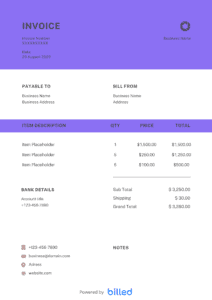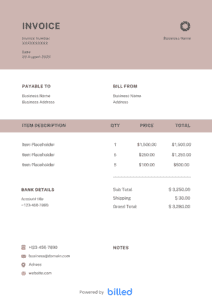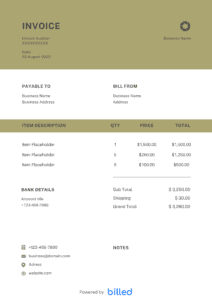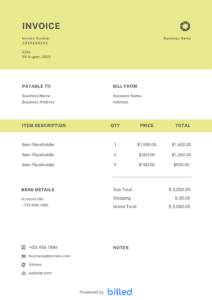Sole Trader Invoice Template
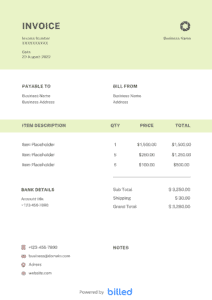
Download the free sole trader invoice template from Billed and start getting paid for your services quickly.
Get Your Free Sole Trader Invoice Template
Are you looking for the perfect and reliable billing solution for your sole trade business? Get free sole trade invoice templates from Billed, create detailed and precise invoices to ensure that you collect all your payments immediately in the right way.
Our professional and free downloadable invoice templates are available in different popular formats like PDF, Google Sheets, Google Docs, Word, and Excel.
Download the Sole Trader Invoice Template
Invoice With Billed
Accept online payments on your invoices to get paid faster.
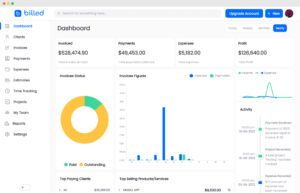
- What is a Sole Trader Invoice Template?
- Why should I use a sole trader invoice template?
- When is the best time to send the Sole Trade invoice to your clients?
- Handy invoicing tips for Sole Trade professionals
- Invoice Types for Sole Traders
- How to Create a Sole Trader Invoice?
- Some Other Templates
- Download a Sole Trader Invoice Template For Free
What is a Sole Trader Invoice Template?
A sole trader invoice template is a pre-designed document that sole traders can use to bill their clients for goods or services rendered. It serves as a professional and structured way to request payment, providing essential details such as the itemized list of products or services, payment terms, and contact information. Using an invoice template saves time and ensures consistency in your invoicing process.
Why should I use a sole trader invoice template?
Using a sole trader invoice template offers numerous benefits, including saving time, enhancing professionalism, improving accuracy, and maintaining consistent branding across your invoices.
The Importance of Using a Sole Trader Invoice Template
Using a sole trader invoice template offers several benefits for your business:
- Professionalism: A well-designed and formatted invoice showcases your professionalism and attention to detail, leaving a positive impression on clients.
- Efficiency: Using a template lets you quickly generate invoices without starting from scratch each time, saving you time and effort.
- Accuracy: Templates help minimize errors by providing a structured framework to accurately fill in the necessary information.
- Consistency: Consistent branding across your invoices establishes brand recognition and enhances your business image.
When is the best time to send the Sole Trade invoice to your clients?
The timing of sending an invoice to your sole trader customers depends on the nature of your agreement and payment terms. Here are some scenarios:
Payment Upfront: If you require payment upfront or a deposit before starting the project, sending the invoice before commencing any work is advisable. This ensures that the client fulfils their payment obligation before you begin.
Monthly Basis: If you have an ongoing service or retainer agreement with your sole trader customer, sending invoices at the end of each month is common. This allows you to bill for the services provided during that period.
Hourly Basis: If you charge your clients based on the number of hours worked, it is recommended to send an invoice either weekly or biweekly, depending on the frequency of your work. This way, you can keep track of the hours worked and bill your clients accordingly.
Ultimately, the right time to send an invoice will depend on your specific payment arrangements and the expectations set with your sole trader customers. Clear communication of payment terms and invoicing schedules helps ensure a smooth payment process.
Handy invoicing tips for Sole Trade professionals
To maximize the effectiveness of your sole trader invoice template, consider the following best practices:
- Be Clear and Concise: Use clear and simple language to ensure your clients understand the invoice details without confusion.
- Include Relevant Information: Only include information necessary for the invoice, avoiding irrelevant or excessive details.
- Use Professional Design: Maintain a professional appearance by choosing a clean and well-structured design for your template.
- Send Invoices Promptly: Submit your invoices on time to avoid payment delays.
- Follow Up on Overdue Payments: If a client fails to make a payment by the due date, send a friendly reminder to ensure prompt payment.
Invoice Types for Sole Traders
As a sole trader, having different invoice styles can come in handy for different types of clients and projects. Here are some easy-to-use invoice types to consider:
Standard Invoice: Ideal for one-time projects, it clearly presents the charges to your client and ensures prompt payment.
Recurring Invoice: Perfect for long-term gigs, it helps you automate billing for regular services provided to clients.
Prepayment Invoice: Use this type when you require upfront payment before starting a project to secure your services.
Time-Based Invoice: If you charge hourly or per time spent, this invoice type accurately reflects the time invested in your work.
Credit Invoice (or Credit Memo): Use it when you need to issue a refund or provide credit to your client for returned goods or services.
Debit Invoice: In cases where additional charges or adjustments need to be made, this invoice type keeps track of any debits.
Mixed Invoice: When you have a combination of different charges, such as products, services, or expenses, this invoice type helps you present them all.
Choose the invoice type that best suits your project or client’s needs, and make your first invoice a breeze.
How to Create a Sole Trader Invoice?
No matter whether you are running a small or medium-sized business, sending invoices always helps you get paid quickly in the right way.
With the help of this customizable invoice template, you can easily create a well-organized and detailed invoice in seconds.
- Download the Sole Trader Invoice Template from Billed for free”
- Add your or business name along with the contact details
- Add your business logo in different fonts and colors
- Add your business logo in different fonts and colors
- Add your client’s name and contact details
- Add the invoice issuance date
- Add the payment due date
- Enter the unique invoice number
- Add the list of your services/products rendered and cost for each
- Calculate the total cost of the project, including tax, etc.
- Add payment terms and conditions
- Add privacy policy if any
- Save
- Send via Billed or email, etc.
With our stylish and customizable Sole Trader invoice template, you can quickly fill in all the details of your services and help you bill your clients in a minute, and get paid immediately in the right way.
Download a Sole Trader Invoice Template For Free
Get paid quickly and easily with Billed’s free sole trader invoice template. Download now and start creating well-organized and detailed invoices with just a few clicks.