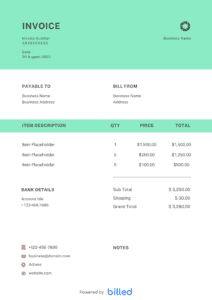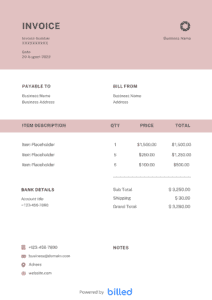Snow Removal Invoice Template
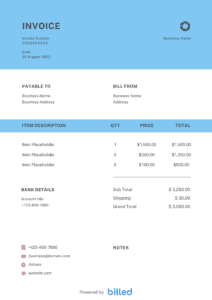
Billed offers you a beautiful and customizable snow removal invoice template to download free of charge. Download it and create your invoices and manage customers with an easy bill.
Get Your Free Snow Removal Invoice Template
Are you looking for an invoice template with which you can quickly create branded and stylish invoices with just a few clicks? Download this stylish and customizable template and make your first invoice in seconds. You can download our professional invoice templates in Google Sheets, Google Docs, Word, XLS, PDF, try them out for a better and more modern experience! See more free invoice templates.
Download Snow Removal Invoice Template
Invoice With Billed
Accept online payments on your invoices to get paid faster.
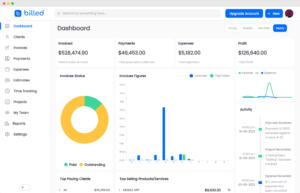
- When is the right time to send an invoice to your snow removal customers?
- Invoicing tips for snow removal professionals
- What is a Snow Removal Invoice Used for?
- Types of Invoices for Snow Removal
- Why should I send a Snow Removal invoice?
- How to Create a Snow Removal Invoice?
- Some Other Templates
- Download a Snow Removal Invoice Template for Free
When is the right time to send an invoice to your snow removal customers?
In freezing weather, the snow can start falling anytime and freeze everything. So you are always ready to remove it without considering the time and the severe temperature.
Sending the invoice without considering the right time is also risky to get paid timely and accurately. But in the snow removal business, you must get paid yourself as soon as possible just after completing the project.
If you provide your services either on an hourly or monthly base must send your invoice without wasting any single moment after the due time or date.
Invoicing tips for snow removal professionals
As a snow removal professional, you certainly need payments swiftly to save the company from having trouble handling delayed payments due to unclear bills.
For that, we will provide some tips, so that invoice payments are made quickly.
Easy to understand
Make sure that you create invoices that are simple and easy to understand for customers. Include the product or service’s name by writing the complete product name to make it simple and straightforward for customers to know what goods and services they ordered.
Also, put your company logo on so it can help customers identify your business. Besides that, you can also add a logo so that your company can look more professional.
Send it to the right people.
You have to make sure that the invoice to be sent gets to the right person. Some common mistakes that occur, however, are sending invoices to many people. This will only make the recipient think someone else will take care of the payment.
Give Early Payment Limits
Try to advance the payment limit on the invoice. This can be applied if your company has provided good service.
Send Invoices ASAP
Sending invoices as quickly as possible encourages faster payments. Besides, it will also make it easier for customers to remember the services your company has provided.
Offer Flexible Payment Methods
Provide easy payment methods so that consumers are happy and helped when making payments. Always remember that convenience and efficiency are everything in the business world.
Apply Fines for Late Payment
There is nothing wrong if you impose fines for late payments. By adding a late fee, you have emphasized an important element on the bill.
Send a Payment Reminder
If the payment date is due and you have not received payment, you must send a payment reminder. These reminders will help you alert your customers to unpaid bills.
What is a Snow Removal Invoice Used for?
While removing snow from the routes, you also keep an eye on the weather forecast. In an emergency, you provide your services without wasting any single moment. In such conditions, you deserve to get paid for your backbreaking services without any delay.
Billed’s snow removal invoice template empowers you to bill your client in seconds and get the reward of your services immediately, ideally.
You can quickly and easily enter all the details of your services provided along with the cost for each, including payment terms and conditions, etc. helps your clients to pay you quickly and accurately.
It helps you keep track of your business transactions; you can manage your clients’ information and many more.
Some main advantages of snow removal invoicing are as follows.
- You always keep in touch with past-due payments.
- Get paid immediately
- Efficiently manage the client’s information
- Bill your client without paying any penny
- PDF and printable format
- Very handy at the time of filing the tax and many more.
Types of Invoices for Snow Removal
As the snow removal business owner, you provide different services to clear the snow from the routes.
You may remove the snow with a heavy shovel machine; it all depends on the work’s complexity or urgency.
The Billed presents free and professional snow removal invoice templates that meet all your requirements.
Besides the snow removal invoice template, Billed also offers the following invoice templates.
Why should I send a Snow Removal invoice?
After providing professional services, you never want to bill your client in an unprofessional way. Your clients want you to provide all the descriptions of the services offered along with the bill.
With the help of our snow removal invoice template, you can bill your clients that include all the details of the work you have done and get paid quickly in the right way.
How to Create a Snow Removal Invoice?
With Billed, you can easily create a professional and stylish invoice in seconds in Excel, Word, PDF, Google Sheets, Google Docs. Follow the following steps and create a free snow removal invoice template in seconds.
- Download the free Snow Removal Invoice Template from Billed
- Add your business logo
- Add your name or business name along with the contact details
- Add the services provided along with the description and the charges
- Add your client’s name along with contact and address information
- Include the total of the services
- Insert your payment terms and conditions
- Include your privacy policy if any
- Save
- Send via Billed or email etc.
Download a Snow Removal Invoice Template for Free
Download this stylish and customizable invoice template from Billed now and take a modern approach to business management and increase your income.