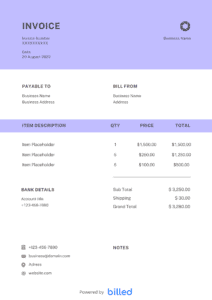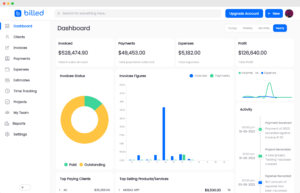Modern Invoice Template
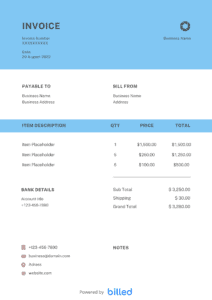
Create professional invoices in just a few seconds with the free modern invoice template from Billed. Download, customize, send and get paid for your specialized services or products immediately in the right way.
Get Your Free Industry Invoice Template
In the management of cash flow, invoicing plays a vital role. That is why Billed helps professionals create detailed and professional invoices quickly and easily.
With our elegant and customizable templates, you can save time and send multiple invoices online with just a few clicks.
Our free downloadable templates are available in PDF, DOC, XLS, Google Docs, and Google Sheets.
Download Industry Invoice Template
What Is a Modern Invoice Used For?
With a professional invoice template, you can quickly and simply bill your clients in just a few seconds. Here are some advantages that you can get with a modern invoice.
- Get paid immediately
- Keep track of all clients purchases
- Manage all financial transaction
- Create a log of outstanding debts
- Add all services
- Simplify bookkeeping
- Avoid billing issues
- Very handy at the time of filing the tax
Get started today with our invoice template and take the invoicing process to the next level swiftly and ideally.
How to Create a Modern Invoice?
Are you ready to create invoices quickly and accurately? Download the free modern invoice template from Billed and create a perfect invoice by following these steps:
- Download the modern invoice template from Billed for free.
- Add business name along with the contact details.
- Add your business logo in different fonts and colors.
- Add your client’s name and contact details.
- Add the invoice issuance date.
- Add the payment due date.
- Enter the unique invoice number.
- Add the list of your services rendered and cost for each.
- Calculate the total cost of the services, including tax, etc.
- Add payment terms and conditions.
- Add privacy policy if any.
- Save.
- Send via Billed or email, etc.
Types of Modern Invoices
Here are some common invoice types for the marketers.
- Standard Invoice: The most basic invoice. You can issue this invoice to bill your clients for all types of projects.
- Automatic Invoice: The best option if you want to bill your clients for an agreed amount for your services. This invoice is normally issued on a monthly basis.
- Credit Invoice: A credit invoice comes into action when your clients want you to refund their payments.
- Debit Invoice: This is used to notify additional charges in the total amount owed to a business.
- Mixed Invoice: It includes all the details of both debit and credit transactions
Download a Modern Invoice Template For Free
Streamline your invoicing process with the free modern invoice template from Billed. Download it now, and create professional and detailed invoices with just a few clicks.